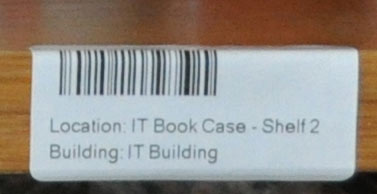NHS Logistics Tracking System
DeliveryPoD is well suited for NHS Logistics Tracking as it copes with the wide variety of items that might be needed in your NHS Trust, plus the variety of Tracking Steps that might be needed.
Types of Items Handled
In today’s environment of limited budgets, it makes sense to transport as much as possible going to a single point (e.g. GP Surgery or Hospital Department) on the same vehicle, that way the cost of getting a vehicle to that point can be spread over many items / contracts:
- Long Term Items – Such as
- Loan Items (crutches, wheelchairs)
- Patient Records
- Assets (such as Specialist Beds and Drug Dispensers)
- NHS Supplies – Such as
- Ward Drugs
- Bandages
- Dressings etc
- Prescriptions from Hospital Pharmacy to
- GP Surgeries
- Outlying Hospitals
- Care Homes
- Patients at Home.
- Returns from Anyone
Handles All Steps of a Journey
Track Items through All Steps of the Journey:
- Storing In Warehouse / Distribution Centre
Allows you to Set Up Locations and Print Barcodes
Scan Location Barcode, Scan Items - Loading Vehicles
Option to Setup Delivery Routes
Select Route Vehicle Is Going On
On Loading Postcode of Parcel is checked Against Route
- Delivering Items
Downloads Electronic Manifest
Driver Can See Remaining Delivery Points and Items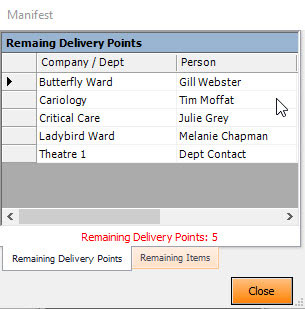
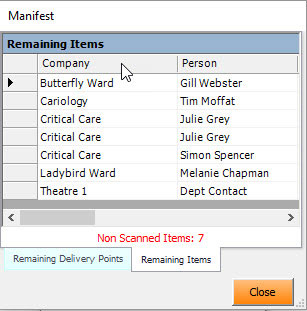
- Scan First Item – All other items for that Delivery Point are shown and the driver is prompted to scan them all off, so we don’t leave with items on the vehicle for that customer.
- Obtain Name and Signature
- Ability to Record Failed Delivery Attempts
- Text Description
- Take Photograph using inbuilt Camera

- Return Non-Delivered Items to Warehouse / Depot
Option to record where they were stored
- Obtain Name and Signature
Tracking Stages Configured For You
One customer described DeliveryPoD as “an Application Generator for any Type of Tracking”. The Tracking Stage setup screen certainly shows that level flexibility.
Each Tracking Stage is setup by us (you can change them, add new ones etc) when we install the system. Each Tracking Stage is:
- Given a Name which is shown
- Shown in the Mobile Computer Menu
- Shown on the Tracking Report
- Tick Boxes are ticked, based on what we want the Mobile Computer to prompt the user to do and how the data is used to update the data
Visibility for Sender and Receiver
In order to minimise the amount of time needed answering questions about delivery, the system provides easy, license free access for:
- People or Departments that Receive Items
Staff that receive items can be given access to see items as soon as they are booked in. This can be at the Individual Person or Department / Ward / GP Surgery / Care Home Level.
This is achieved by giving issuing Individuals or Departments with their own User Names and Passwords, whilst restricting what data they can view (e.g. only items for that person / items for that Ward / GP Surgery / Hospital etc.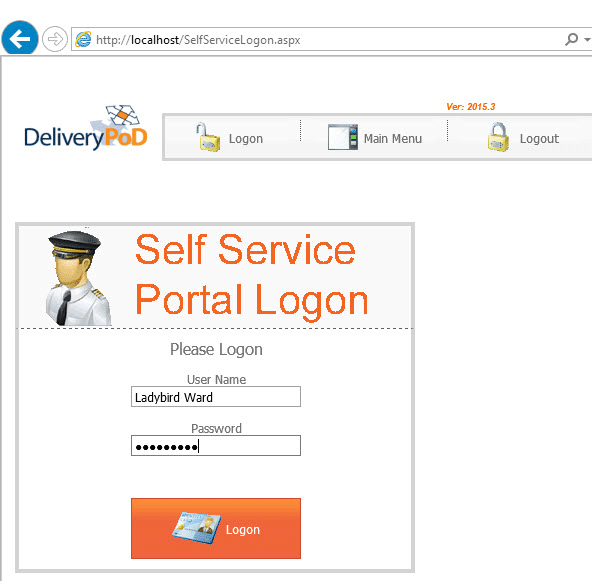
- Departments that Send Items
Departments / Staff that send items can see the items they have sent and where they are. - Logistics Staff
Logistics staff can see all items no matter where they are going or who sent them with their User Names and Passwords.
Web Based System
Searches and Reports are easy to access (provided you give someone or a department a User Name and Password) as they just use a Web Browser already installed on their PC, Laptop or Tablet.
Each User Name and Password has a view that restricts the data that user can see. For example “Ladybird Ward” can only see items on their way or already delivered to Ladybird Ward, but cannot see items for X Ray Dept or The Harvey Practice.
Full Audit Trail
The DeliveryPoD Tracking Report provides a complete Audit Trail from start to finish:
- The Tracking Stage Name (e.g. Load Van, Deliver, Store Item)
- Who did that Stage
- When the Stage was done (Date and Time)
- Details such as:
- The Vehicle Used
- Any Location Information (e.g. Collected from xxx, Delivered to yyy, Stored in Location zzz)
- Name of Person Receiving (Text)
- Signature
- Photograph
- Reason why it could not be completed
- Text Description
- Photograph
- Damage Reported
- Text Description
- Photograph
Making Sure Everthing Runs To Time
In healthcare, delivering just 30 minutes late can cause as much damage as not delivering at all. Consider what happens when items needed for an operation are delivered after the scheduled start time – the surgical procedure is cancelled with potentially bad patient outcome, possible legal action as well as the cost of a cancelled operation.
This is why in DeliveryPoD your Supplies and Parcels can send you Emails:
- “Help – I should be in Theatre 1 by 10:20 am, but it is 09:55 and I not on a Delivery Trolley or Vehicle, so something is wrong”
- The Email requests can be filtered by one or more than one of the following criteria:
- Who the Item is For (Set Person or Department / Ward)
- Who sent the item
- How long before or after the Due Date & Time it should be sent
- Don’t worry if it is on a Vehicle
- Don’t Worry if it is on a Delivery Trolley
Automatic Email Notifications
Keeping people informed can be critical to offering a service that everyone values. DeliveryPoD allows you to set up automatic Email notifications on the following conditions:
- Failed Delivery Attempt Occurs
- Damage is Reported
- A Set Tracking Stage is Completed (e.g. a GP Practice might want an email when their items are loaded onto the delivery van)
- Items are Labelled
- Delivery Is Made
- Delivery is Made, but somebody other than the addressee signed (or has been delivered to a Location)
- Tracking Reports are automatically emailed to Wards / Departments / GP Surgeries at the times you want.
- Summary Reports are automatically emailed to Wards / Departments / GP Surgeries at the times you want.
- An item gets within a set period before or after delivery due and is still not delivered
Mobile Computers
We recommend the use of rugged mobile computers for Logistics tracking as the units tend to get dropped and bashed about a fair bit.

The units we recommend feature the following:
- Inbuilt Dedicated Barcode Reader
These are better than cameras for reading barcodes, particularly in low light / bright light conditions. - Inbuilt Camera for taking photographs of Damaged / Opened Items, Broken Seals or Pictures of Locked Doors / Doorsteps / Empty Desks which are time and date stamped to prove a delivery was attempted
- Options for:
- Inbuilt Wireless LAN
- Inbuilt 3G / 4 G Mobile Data Card
- Desk Cradle Options
- Single Bay
- 4 Bay